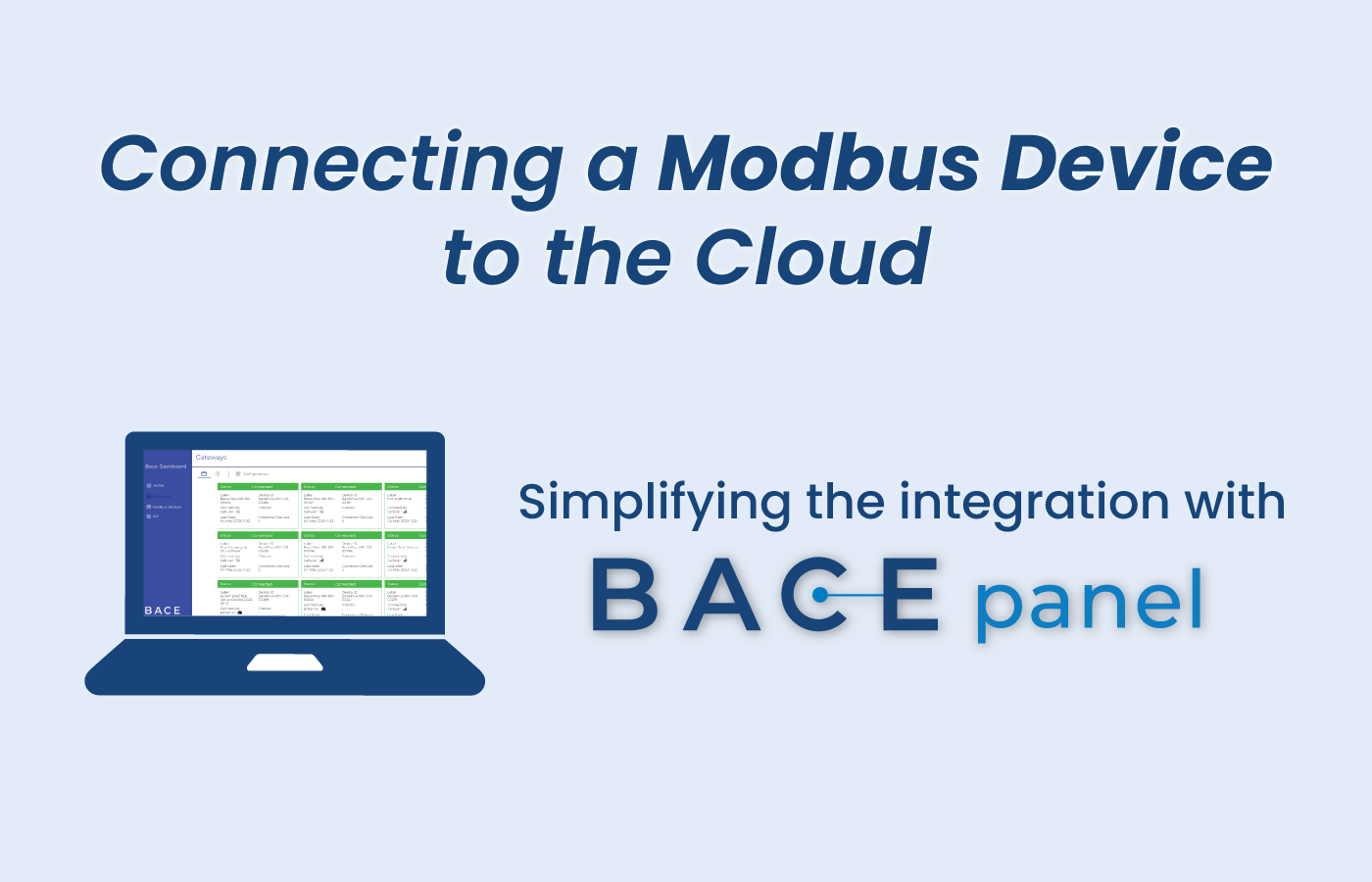The arrival of the Internet of Things (IoT) brought about the opportunity to connect and take advantage of data gathered from the physical world, including Modbus devices and legacy devices. Modbus —a widely used communication protocol due to its openness, ease of use, robustness, and flexibility— requires seamless integration with cloud platforms for centralized data management and advanced analytics.
In this article, we will explore how a device management portal like the BACE Panel, which forms part of BACE Cloud, simplifies the device management process (from connecting to configuring and monitoring) enabling organizations to harness the full potential of IoT for their own application.
What is needed to connect a Modbus device to the cloud?
Connecting Modbus devices to the cloud requires a reliable internet connection and the following components to bridge the gap between the Modbus protocol and cloud communication protocols:
- The Modbus-compatible device or machine that will be connected to the cloud and supports communication over Modbus protocols (RTU or TCP).
- A Modbus Gateway that acts as an intermediary and translator between the physical layer using a serial standard transport, such as RS232 or RS485, and the cloud communication protocol. The gateway will collect data from the devices on the field and transmit it securely to the cloud so that data on any Modbus device can be accessed live from anywhere.
- An IoT Cloud Platform that supports Modbus integration and provides key infrastructure to collect, store, process, manage and integrate data securely in the cloud. IoT cloud platforms often provide device management portals as part of their comprehensive offerings. These portals offer a user-friendly interface and a suite of tools to configure, monitor, troubleshoot, update, and manage connected devices. By leveraging a device management portal, organizations gain centralized control over their IoT devices, simplifying the process of connecting Modbus devices to the cloud.
Furthermore, to connect a Modbus device to the cloud certain communication parameters (e.g., mode, baud rate and data bits) from the device are needed to configure the gateway and establish communication. Device management portals simplify this process by providing a user-friendly interface that guides step-by-step through the communication settings and registers needed to ensure proper configuration and integration of the Modbus device with the cloud.
Connecting a Modbus device straight to the cloud with BACE Panel
As a device management portal, BACE Panel streamlines the onboarding and configuration process for Modbus and other devices by offering intuitive templates for device registration. To further simplify the process some parameters like parity and data formats are already set by default, as they need to be identical for all devices on the network. The parameters that the customer needs to add are the following and can be found in the manual of the Modbus device they are connecting:
- Mode: Modbus RTU or Modbus TCP.
- Baud rate: The communication speed in bits per second (bps).
- Byte order and word order: Little or big endian. If unknown, the default can be left and adjusted later if the readings are ambiguous.
- Register start: In Modbus, registers are organized into groups and are typically referenced by their starting address.
- Register scale: The scale refers to the scaling factor that must be applied to the raw data stored in a Modbus register to convert it into a unit of measurement for the physical world. For example, if temperature data is stored in a Modbus register, the scale factor will be used to convert that value into degrees.
- Register type: Modbus distinguishes between holding (read-write) or input (read-only) registers.
- Data type: The section in the BACE Panel has a drop-down menu to select between common data types including integer (signed or unsigned, each with bit variations) and floating point.
- Access mode: The section in the BACE Panel has a drop-down menu to select between readable, writeable, and triggerable modes and combinations of them.
Watch the video or read the “How to Onboard Modbus Devices” documentation here.
BACE Panel also allows for bulk device provisioning, enabling efficient management of many Modbus devices. It, furthermore, allows customers to easily:
- Visualize the status of the IoT data pipeline end-to-end in real time.
- Troubleshoot issues remotely.
- Perform real-time checks and test analyses.
- Change device settings and configurations.
- Set up diverse data streams and create different integrations.
For more information
Send us an email to info@evalan.com.
Or book a meeting with us here.